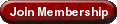Steps On How To Use Our Website
The Flow chart below shows the steps you will need to follow to use some of our services.

Below we have included a few steps on how to use our website and some of our services.
Open a Free Account (with an account you will be able to post listings, advertise, send email inquires, and list on land wanted)
1) Go to our USA Homepage
2) Click on Open Account
3) Check the agreement box and click next
4) Choose the kind of Account you would like to open
5) Input your information and click Submit
Add Agents to your Group Account (If you have a group account you must add an agent in order to post listings)
1) Go to our USA Homepage
2) Click on Edit Account
3) Input your email and password
4) Click on the button “Add/Edit Agents”
5) Input your agent’s information
Become a Member
1) Go to our USA Homepage
2) Click on “Sing up Now” under the Membership heading
3) Input your email and password
4) Click to join our Basic Membership or our Advantage Membership
5) Now you can choose your preferred method of payment
Input a $10 Listing (you can input one listing on our database for only 10 USD; the listing will stay on our database for a period of three months)
1) Go to our USA Homepage
2) Click on “One Listing for $10”
3) Input your email and password
4) Input your listing’s information
5) Now you can choose your preferred method of payment
Advertise on our Website
1) Go to our USA Homepage
2) Click on any of the links under Advertise
3) Input your email and password
4) Choose the type of advertisement you would like
5) Choose the advertisement period
6) Now you will need to upload an image or choose the listing you want to advertise
7) Now choose your preferred method of payment
Please let us know if you need any help using our website, or if you need further information about our services.