Use LandSearch.LandBlueBook.com to Search for Foreclosure Listings
Now you can Post and Search for Foreclosure and Bank Owned listings on LandBlueBook.com. Also, we would like to encourage you to use our newly created website LandSearch.LandBlueBook.com to make your search easier.
Here is a step-by-step example of how to find a property in Florida that is Bank Owned.
- Go to LandSearch.LandBlueBook.com
- Click on the state of Florida (FL)
- Click on the arrow next to “All Types” at the top of the Google Map
- Select the option “Foreclosure” or “Bank Owned”
- Now you have narrowed your search to one listing. To see the listings, click on the pin.





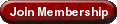



<< Home